Thanks to Dean Hartman of Continental Home Loans, Inc. http://www.chlmortgagebankers.com, I was able to present my 6 Ways to Build Your Online Brand.
Here is the PowerPoint Presentation
Here is the handout that will help you create your online social networking profile.
http://docs.google.com/Doc?id=ddtd5whr_153cm9sx5dd
What was great about speaking in a movie theater was that everyone could see the screen, questions could be answered, and there was parking. Shows don’t typicaly start until the afternoon so meeting planners, associations, and companies should consider this as an alternative in selecting a proper venue.
The challenge in teaching technology is that there are so many things to cover in such a short period of time is that we really don’t have much time do dig deep in the details. The range of skill sets varies tremendously so we must make it make sense to the beginners and not bore the techies.
The 6 Ways included:
- Online Social Networking – LinkedIn, Facebook, and Myspace
- Blogging – software, RSS, reading blogs, comments, risk
- Podcasting – software
- YouTube – TV Channel, links, types, editing software
- Widgets – Plugoo, WidgetBox
- Text Messaging – http://www.Jott.com, email to text message http://www.CellSigns.com
Not bad for a one hour presentation??
You will be seeing “Doug in a Disc” Series for live video based tutorials to learn how to use these websites in more detail specific to the real estate series.
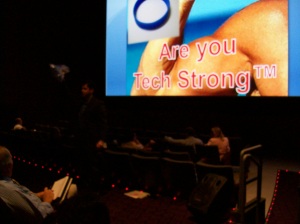
















Thank you, thank you, thank YOU
September 5, 2008Thank YOU to my loyal readers.
I appreciate the continued support reading my posts, making comments on the hot topics and referring it others to pick up some quick tips. This week my blog hit #5 for up and coming blogs on WordPress and I owe my gratitude to YOU for continuing to support me.
Thank you again for supporting me!
Tags:comments, support, thank you, wordpress
Posted in Questions of Thought | 1 Comment »